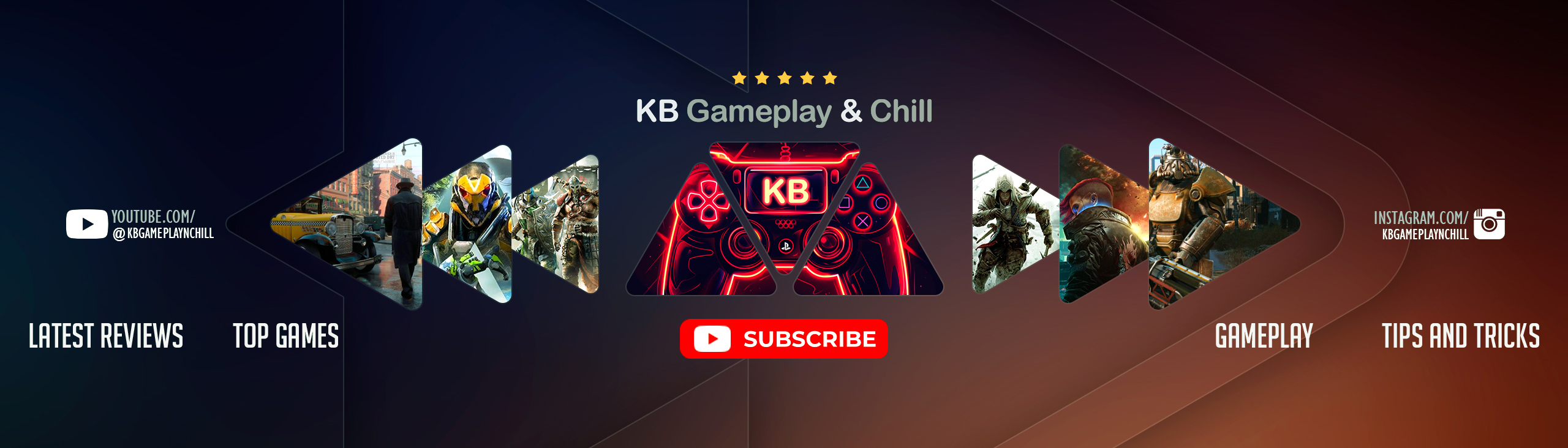How to Use Game Trainers?
Game trainers are third-party programs used for modifying a computer game. Players can use these trainers to avail unlimited health, endless ammo and whatnot!
But before that, you need to learn how to use game trainers. So firstly, you have to search for the right game trainers on Google. Once you find some positive results, download the trainers and read the instructions that come along with rest of the downloaded items.
Before downloading any trainer, ensure that you have read the DISCLAIMER. After that, proceed with the following steps:
Method 1:
- Unzip the downloaded file to the game directory. Then, open the explanation text file to understand how to use game trainers. In case the versions align, following the exact instructions in the explanation file will most probably activate the trainer.
- Many game trainers need access to memory to activate the appropriate cheat code. First of all, you will have to launch the game. Then, it is required that you head back to the game directory. After that, use the trainer and revert back to the game. Now, simply press the keyboard (as mentioned in the instructions/explanation file) and activate the cheat codes. In case you get a spyware or virus alert, just hit “skip” or “allow the actions”. And this is all you need to do in order to get the trainers up and running!
Method 2:
How To Use a PC Trainer. Read the readme or .nfo file included with the trainer. The .nfo files can be opened using Notepad or Wordpad. These files usually contain important instructions or information regarding the trainer.
- Extract the trainer to the game folder on your hard drive. This location is not always important, but some trainers will not work without being in the same folder as the game.
- Depending on the trainer, you should either run the trainer BEFORE you start the game or after the game is already running. Most trainers are run BEFORE the game is loaded. Try it both ways or check the .nfo file if you’re not sure.
- Use the keys assigned by the trainer to activate the trainer’s cheats while playing. Sometimes the keys used by the trainer are already mapped to functions in the game. You may need to re-map game controls to other keys in order for the trainer to work properly.
- Do not close the trainer until you have closed the game. Sometimes the cheats will stop working or the game will crash.