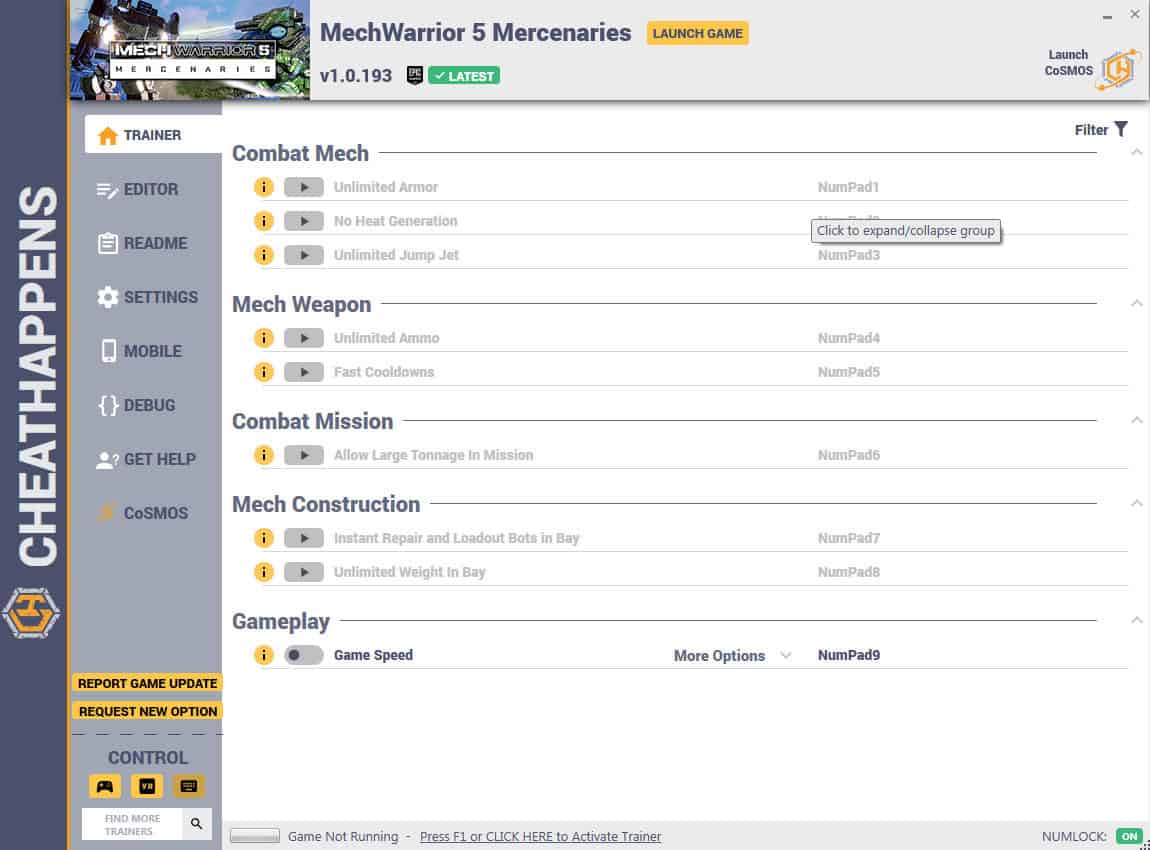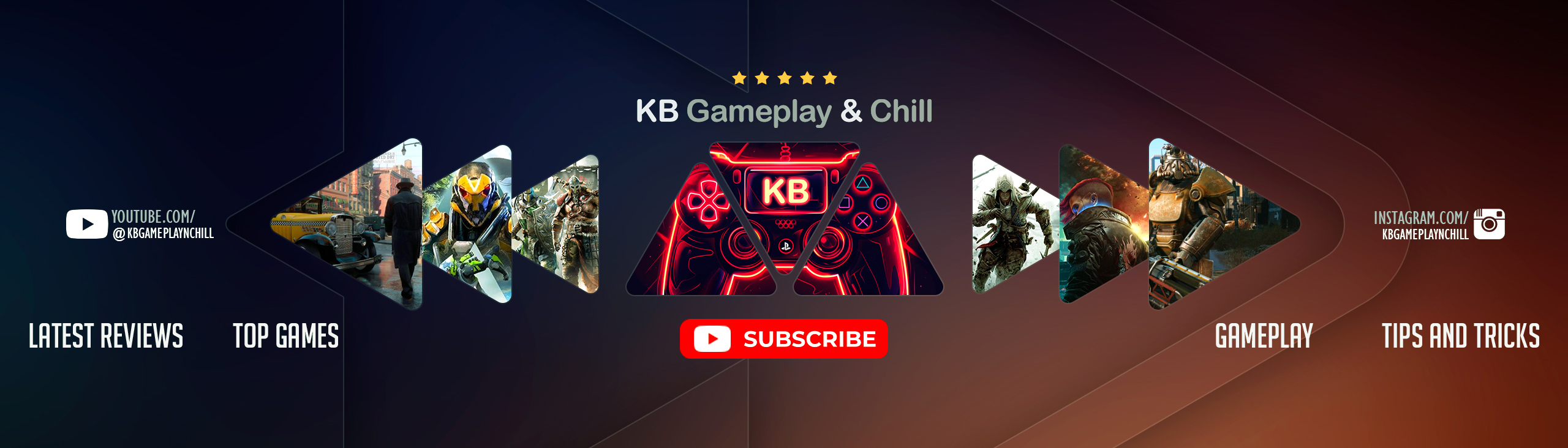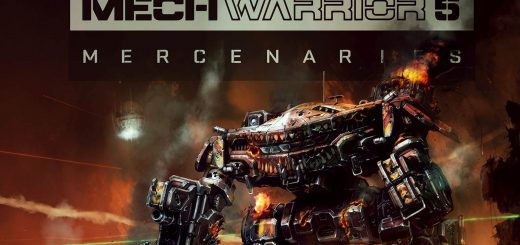MechWarrior 5: Mercenaries Trainer +57
Activating this trainer:
If not state otherwise below, press F1 at main menu.
Listen for ‘Trainer Activated’.
Press desired hotkey. All hotkeys can be changed on the trainer.
Promo Options:
NumPad9: Game Speed
Trainer Options:
# Combat Mech
NumPad1: Unlimited Armor
NumPad2: No Heat Generation
NumPad3: Unlimited Jump Jet
# Mech Weapon
NumPad4: Unlimited Ammo
NumPad5: Fast Cooldowns
# Combat Mission
NumPad6: Allow Large Tonnage In Mission
# Mech Construction
NumPad7: Instant Repair and Loadout Bots in Bay
NumPad8: Unlimited Weight In Bay
# Gameplay
NumPad9: Game Speed
Editor Options:
# Currency:
Current Funds
# Mission:
Negotiation Points Left
# Mech Max Structure Value Stats:
Head Max Structure
Center Torso Max Structure
Left Torso Max Structure
Right Torso Max Structure
Left Arm Max Structure
Right Arm Max Structure
Left Leg Max Structure
Right Leg Max Structure
# Mech Max Armo Value Stats:
Head Max Armor
Center Torso Max Armor
Left Torso Max Armor
Right Torso Max Armor
Left Arm Max Armor
Right Arm Max Armor
Left Leg Max Armor
Right Leg Max Armor
# Mech Current Structure Value Stats:
Head Current Structure
Center Torso Current Structure
Left Torso Current Structure
Right Torso Current Structure
Left Arm Current Structure
Right Arm Current Structure
Left Leg Current Structure
Right Leg Current Structure
# Mech Current Armor Value Stats:
Head Front Armor
Center Torso Front Armor
Left Torso Front Armor
Right Torso Front Armor
Left Arm Front Armor
Right Arm Front Armor
Left Leg Front Armor
Right Leg Front Armor
Center Rear Armor
Left Torso Rear Armor
Right Torso Rear Armor
Head Front Armor
Center Torso Front Armor
Left Torso Front Armor
Right Torso Front Armor
Left Arm Front Armor
Right Arm Front Armor
Left Leg Front Armor
Right Leg Front Armor
Center Rear Armor
Left Torso Rear Armor
Right Torso Rear Armor
Notes:
For the EDITOR and MECH STATS, this is when you are editing the loadout of the mech. To see the values fill in:
Enter a Computer
Click Battlemechs
Select a Mech
Click EDIT LOAD OUT
Click from WEAPONS to DETAILS mode
You will see the values.
Next, change one of the values by clicking the – or +.
The values fill in the editor. Experiment to see how it all works.
If you change a value, to see it change on screen, you need to click the – or + for that specific part of the Mech.
You can make a super Mech this way, and bring it into combat.
Make sure you have Plenty of Funds to pay for it, and Instant Repair and Loadout activated so that STARTING the process will be instant or much quicker.
Bots may reset after combat, especially if Unlimited Weight In Bay is not activated.
Unlimited Armor:
Toggle on and your armor takes damage but regenerates such that it’s unlimited. You may see some changes to the display of the armor, but it’s unlimited.
No Heat Generation:
Toggle on and you generate no heat. Useful when Fast Cooldowns are on.
Unlimited Jump Jet:
Toggle on for effect.
Unlimited Ammo:
Toggle on and most weapons that use ammo have unlimited.
Fast Cooldowns:
Toggle on and most weapons are ready to fire much more quickly than if this was not on.
Allow Large Tonnage In Mission:
Toggle this on and you can bring unlimited tonnage into the mission. It may still say you are over the limit but you can click to START the mission and it will start.
Instant Repair and Loadout Bots in Bay:
Toggle this on and when you REPAIR or CHANGE THE LOAD OUT, you will see that the time is set to 0. You may have to leave and do something with the map to clear the bot for use.
Unlimited Weight In Bay:
Toggle this on and when you are making changes to the bot, you can add things that would normally go over the max tonnage, but the value continues to read 0.
Current Funds:
Toggle on when you see your money and change and press TAB to lock it in.
Negotiation Points Left:
When you are about to begin a mission you have negotiation points. Toggle this on then spent a point, then unspend it, then you can change this value to give you more. DO NOT FREEZE this value.