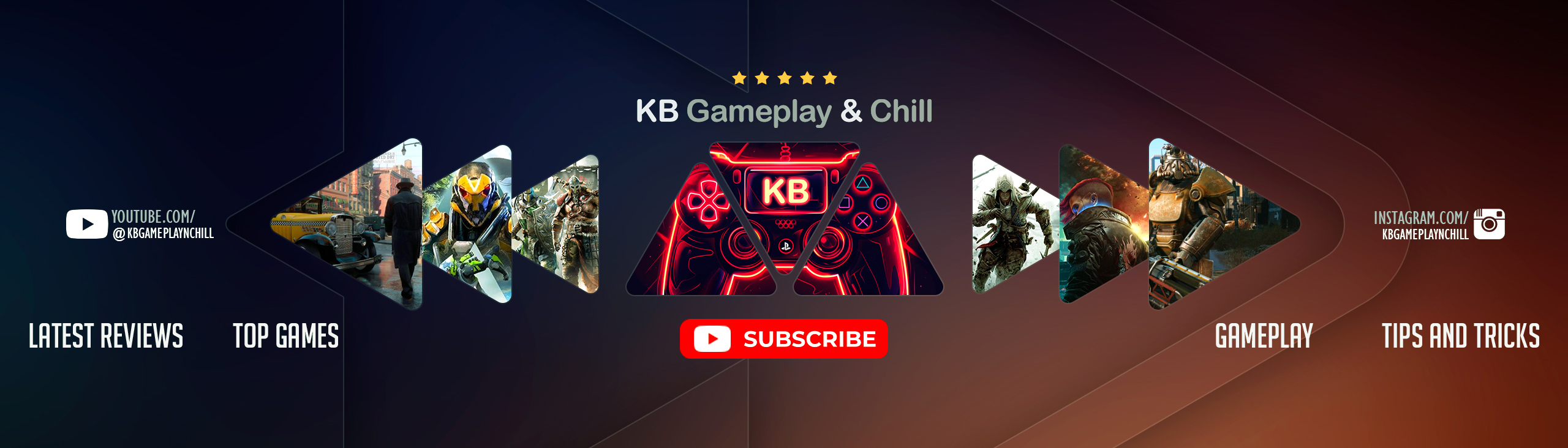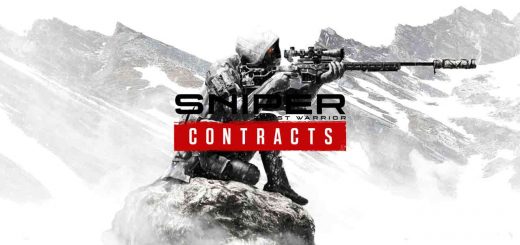Sid Meier’s Civilization 6 Trainer +19
Activating this trainer
If not state otherwise below, press F1 at main menu.
Listen for ‘Trainer Activated’.
Press desired hotkey. All hotkeys can be changed on the trainer.
Promo Options
NumPad7: Fast Civics
Trainer Options
# Selected Unit
NumPad1: Unlimited Movement
# Construction
NumPad2: Fast Build Units
NumPad3: Fast Build Buildings and Wonders
NumPad4: Fast Specialized Buildings
NumPad5: Fast Projects
# Research
NumPad6: Fast Research
NumPad7: Fast Civics
Editor Options
# Selected Unit
Current Damage Done To Unit
Number of Moves Remaining
Unit Can Level Up
Unit XP
Unit Level
# Resources
Gold
Faith
Influence
Diplomatic Favor
# Selected City
Population
Amenities Bonus
Housing Bonus
NOTE
This trainer is for Civilization VI with the Gathering Storm Expansion ONLY! It will not work unless you own the Civilization VI Gathering Storm expansion and have it ENABLED in the “Additional Content” menu at the main menu. We NO LONGER support any other versions or expansions of the game, ONLY Civilization VI Gathering Storm will be supported from now on. This also means that if you only own vanilla Civilization VI with no expansions or only own the Rise and Fall expansion, this trainer will not work for you! You MUST own the Civilization VI Gathering Storm expansion and have it enabled!
This game dynamically loads and unloads and reloads the game .dll while you play, especially if you restart, or are loading or starting a new game. Please note that this means many options will no longer work and will need to be turned off and then turned back on, since the game is reloading the addresses in a new .dll. The best way to use this trainer is to wait until you start your game and are able to move units and click on cities BEFORE you activate the trainer. It’s also best to close the trainer and restart the trainer if you restart the game, load a save, or do anything to start a new game or load a new game.
To make sure trainer works, CONFIRM THAT YOU OWN the GATHERING STORM EXPANSION. To do this in STEAM, right click the game, click PROPERTIES, then click DLC and make sure it’s listed and INSTALLED.
Next in the game, click SINGLE PLAYER, then ADDITIONAL CONTENT, then MODS, then ENABLE ALL and make sure you see “Expansion: Gathering Storm” listed and ENABLED.
For EPIC, you can see OWNED next to PLATINUM EDITION UPGRADE to make sure you have the GATHERING STORM expansion, then enable it in the game as described above!
Trainer will NOT work with savegames that were saved WITHOUT EXPANSION GATHERING STORM ENABLED.
EDITOR
For Selected Unit options, click a unit then note the values fill in. You can edit the value then press TAB to lock it in. For “Current Damage Done To Unit” option, set this to 0 to reset the damage (i.e. set unit back to full 100% health), or set the value to -1000 (for instance) to temporarily give the unit more health than normal before attack. You may have to move or some event occur to see the effects of changing these values be shown in the game.
For Resources options, click a City, then note the values fill in. You can edit the value then press TAB to lock it in. You may have to move or some event occur to see the effects of changing these values be shown in the game. For Diplomatic Favor, you need to use NEXT TURN once, then you can edit the value. You will need to use NEXT TURN again for it to update on the screen.
For City options, click a City, then click the Change City Production icon, then note the values fill in. You can edit the value then press TAB to lock it in. You may have to move or some event occur or end turn to see the effects of changing these values be shown in the game. For Amenities Bonus and Housing Bonus, the value you enter will be added to the current Amenities or Housing Values.
Fast Civics:
Toggle on, then click on a Civics Tree research item. The value written is the value shown in the trainer. May not work with all choices.